lxmlを使う時にエラー「bs4.FeatureNotFound: Couldn't find a tree builder with the features you requested: lxml. Do you need to install a parser library?」
エラー発生
Traceback (most recent call last):
File "scraping.py", line 19, in <module>
soup = BeautifulSoup(r.text, 'lxml')
File "/home/ubuntu/anaconda3/envs/scraping-flyer/lib/python3.7/site-packages/bs4/__init__.py", line 198, in __init__
% ",".join(features))
bs4.FeatureNotFound: Couldn't find a tree builder with the features you requested: lxml. Do you need to install a parser library?
解決方法
$ conda install -c anaconda lxml
参考
「catコマンドをリッチに!batを使う」+「zsh: correct」+「zsh: bad assignment」
batコマンドとは
様々な言語に対応したリッチなcatコマンドという感じ。
以下は公式サイトから引用。
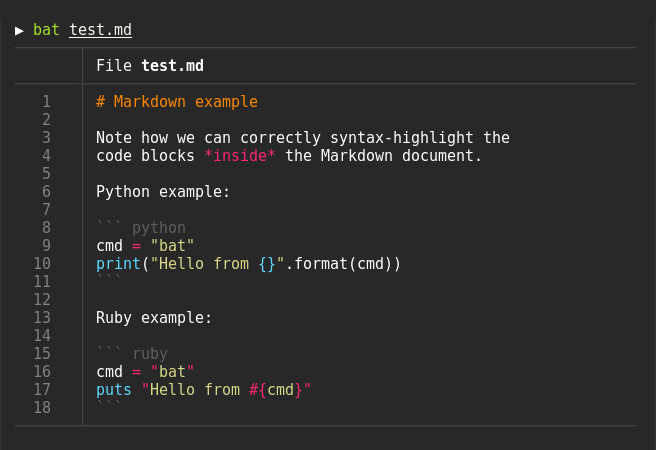

インストール
$ brew install bat $ bat ViewController.swift zsh: correct 'bat' to 'at' [nyae]?
「n」とすればbatになるけどいちいち聞かれるのは面倒🤔
エラー解決方法
zsh: correct
.zshrcにnocorrectを使ったaliasを書くことで解決する。
# ~/.zshrc alias bat = 'nocorrect bat'
zsh: bad assignment
実は上のように設定するとzsh起動時に「bad assignment」というエラーが出る。
「=」の両端のスペースを削除して解決。
alias bat='nocorrect bat'
参考
zsh: correct
zsh: bad assignment
【エラー】Jupyterで'conda' not found in path. →command not found: conda
エラー発生
jupyterを立ち上げるとブラウザに表示されるものの赤色で以下のエラーが発生。
[I 20:42:59.937 NotebookApp] Starting initial scan of virtual environments... [E 20:42:59.940 NotebookApp] 'conda' not found in path. # 赤色
はて。
condaは入ってるはずだけども…。 仮想環境を作ってみる。
$ conda create -n keras_personlab zsh: command not found: conda
パスが通ってないのかな?
解決方法
$ export PATH=~/anaconda3/bin:$PATH $ conda --version conda 4.4.10
参考
zshを使用時にbyobuのウィンドウ名が現在のパスになってしまう
ウィンドウ名がリネーム出来ない
下の写真では、keras-deeplab-v3-plusにいると、ウィンドウの名前もそれと同じになってしまい、F8でリネームしようとしても直すことが出来ない。

解決策
~/.zshrcにて以下の部分のコメントアウトをはずし、有効にする。
# Uncomment the following line to disable auto-setting terminal title. DISABLE_AUTO_TITLE="true"
再読込して修正完了。
$ source ~/.zshrc
参考
【エラー】tensorflow.python.framework.errors_impl.InternalError: Failed to create session.
エラー発生
$ python test.py
Using TensorFlow backend.
2018-08-27 12:36:30.830945: I tensorflow/core/platform/cpu_feature_guard.cc:141] Your CPU supports instructions that this TensorFlow binary was not compiled to use: SSE4.1 SSE4.2 AVX AVX2 FMA
2018-08-27 12:36:30.929279: I tensorflow/stream_executor/cuda/cuda_gpu_executor.cc:897] successful NUMA node read from SysFS had negative value (-1), but there must be at least one NUMA node, so returning NUMA node zero
2018-08-27 12:36:30.929734: I tensorflow/core/common_runtime/gpu/gpu_device.cc:1405] Found device 0 with properties:
name: Tesla K80 major: 3 minor: 7 memoryClockRate(GHz): 0.8235
pciBusID: 0000:00:1e.0
totalMemory: 11.17GiB freeMemory: 11.10GiB
2018-08-27 12:36:30.929767: I tensorflow/core/common_runtime/gpu/gpu_device.cc:1484] Adding visible gpu devices: 0
2018-08-27 12:36:30.930228: E tensorflow/core/common_runtime/direct_session.cc:158] Internal: cudaGetDevice() failed. Status: CUDA driver version is insufficient for CUDA runtime version
Traceback (most recent call last):
File "create_mask.py", line 24, in <module>
model_dlv3 = model.Deeplabv3()
:
:
:
tensorflow.python.framework.errors_impl.InternalError: Failed to create session.
解決方法(今回はこれでは治らない)
調べてみると2つの解決方法がある。が、なおらない…。
その1
以下をプログラムに埋め込む。
import os os.environ["CUDA_VISIBLE_DEVICES"] = "1"
その2
実行時に以下のようにする。
$ CUDA_VISIBLE_DEVICES=1 python **.py
原因
どうやらtensorflowとCUDAのバージョンによって起こるエラーのよう。
$ pip list Package Version ------------------- --------- : tensorflow 1.10.0 : $ nvcc --version nvcc: NVIDIA (R) Cuda compiler driver Copyright (c) 2005-2017 NVIDIA Corporation Built on Fri_Sep__1_21:08:03_CDT_2017 Cuda compilation tools, release 9.0, V9.0.176
tensorflowは1.10.0、CUDAは9.0であることが確認出来た。
解決方法
今回はCUDAをバージョンアップすることでこの問題を解決する。
CUDA 9.2をインストール
公式サイトからダウンロードリンクを取得しあとは、その下にかかれているとおりに実行していく。

$ wget http://developer.download.nvidia.com/compute/cuda/repos/ubuntu1604/x86_64/cuda-repo-ubuntu1604_9.2.148-1_amd64.deb $ sudo dpkg -i cuda-repo-ubuntu1604_9.2.148-1_amd64.deb $ sudo apt-key adv --fetch-keys http://developer.download.nvidia.com/compute/cuda/repos/ubuntu1604/x86_64/7fa2af80.pub $ sudo apt-get update $ sudo apt-get install cuda
パスを設定
$ echo -e "\n# CUDA and cuDNN paths" >> ~/.bashrc
$ echo 'export PATH=/usr/local/cuda-9.2/bin:${PATH}' >> ~/.bashrc
$ echo 'export LD_LIBRARY_PATH=/usr/local/cuda-9.2/lib64:${LD_LIBRARY_PATH}' >> ~/.bashrc
$ source ~/.bashrc
参考
JupyterNotebookを動かしているサーバが日本語化されていなくてフォルダをクリック出来ない時の対処法
フォルダがクリック出来ない
scpで送ってもらったフォルダが、日本語名だったためか、JupyterNotebook上でクリックが出来なくて開けないという問題が発生した。
ファイルの最終更新日も書かれていない。

lsすると「?」で表される。
$ ls -al drwxrwxr-x 2 ubuntu ubuntu 4096 Aug 26 18:19 ?????????_?????????(R0_L0)
解決策
フォルダ内のものをcpでとってきて、一時的に別のフォルダに入れておく。
$ mkdir tmp $ cp *(R0_L0)/*.MOV tmp zsh: no matches found: *(R0_L0)/*.MOV $ cp *_L0\)/*.MOV tmp
JupyterNotebookで実行しているPythonプログラムにGPUが割り当てられない
GPUが割り当てられない問題
ipythonだったら
os.environ["CUDA_VISIBLE_DEVICES"]="0"
と書いておけば割り当てることが出来たのに…。
実際は以下のように割り当てられていない。
$ nvidia-smi
Sun Aug 26 18:20:39 2018
+-----------------------------------------------------------------------------+
| NVIDIA-SMI 384.111 Driver Version: 384.111 |
|-------------------------------+----------------------+----------------------+
| GPU Name Persistence-M| Bus-Id Disp.A | Volatile Uncorr. ECC |
| Fan Temp Perf Pwr:Usage/Cap| Memory-Usage | GPU-Util Compute M. |
|===============================+======================+======================|
| 0 Tesla K80 On | 00000000:00:1E.0 Off | 0 |
| N/A 28C P8 31W / 149W | 0MiB / 11439MiB | 0% Default |
+-------------------------------+----------------------+----------------------+
+-----------------------------------------------------------------------------+
| Processes: GPU Memory |
| GPU PID Type Process name Usage |
|=============================================================================|
| No running processes found |
+-----------------------------------------------------------------------------+
解決策
マウントした先でプログラムを実行していてもう一度色々インストールしなくちゃいけないの忘れてただけでした。
$ conda install tensorflow-gpu